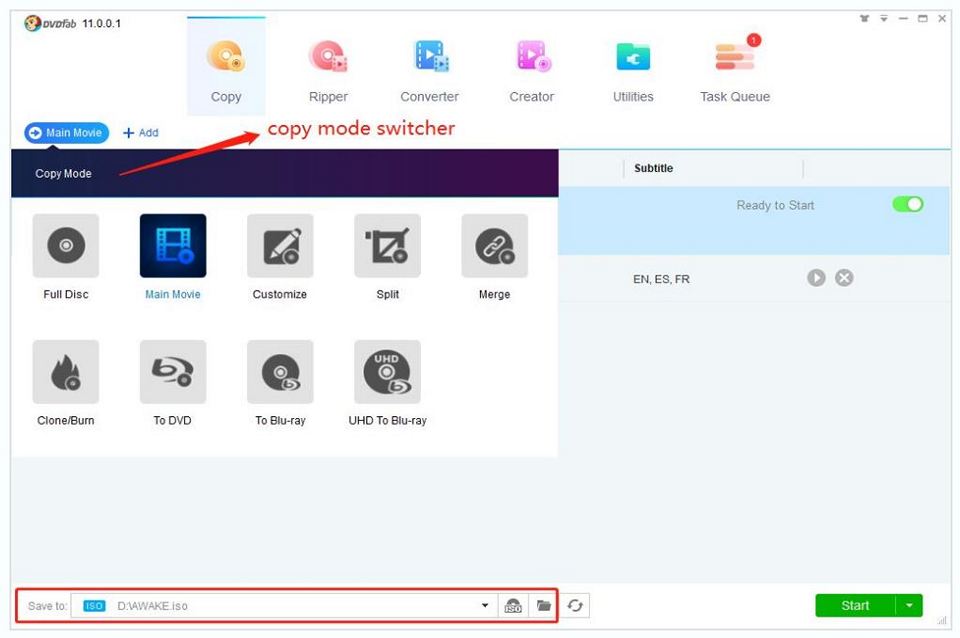DVDFab DVD Copy 11.1.0.6 – Download for Windows

| Latest Version: | 11.1.0.6 |
| Platform: | Windows Vista 64-bit and up |
| Author: | Official website |
| File size: | ~ 4 MB |
| License: | Trial |
| Security level: | 100% Safe |
The easiest way to copy a DVD movie is with DVDFab DVD Copy software
If you are searching for an easy application to create backups of your original DVDs, DVDFab DVD Copy is what you need.
Aren’t you an advanced user? don’t worry, it’s the simplest way you’ll find to create them: Insert the original DVD, insert a blank DVD, and press Start, it’s easy, isn’t it?
The whole movie (including all kinds of menus and extras like trailers, photos, special features,…) will be copied in a period of time which will depend on the reading speed of your drives, the processor, and the size of the movie.
If you want to copy only the movie, no extra features, subtitles, or other languages, you only have to choose what you want to copy and it will create the backup with the content you want.
It supports NTSC and PAL, it allows you to convert a DVD-9 into a DVD with high quality and delete zone restrictions.
Screenshots:Notes:
30 days trial.
What’s New:
– New: Introduced the Launchpad feature to quickly and easily launch a product module/backup mode, even non-DVDFab 11 products like the Downloader, Player 6 and Toolkit.
– New: Added support to output the .inf file to save the source and task information when copying DVD/Blu-ray/UHD to ISO or Folder. Relevant settings at Common Settings > Blu-ray > Blu-ray Copy.
Also available: