Adobe AIR – Download for Mac
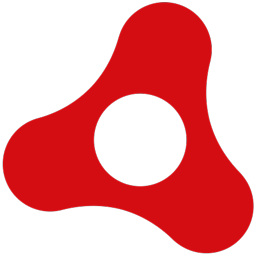
| Latest Version: | Adobe AIR 26.0.0.118 |
| Platform: | Mac OS X |
| Author: | Adobe Systems Inc |
| File size: | 20 MB |
| License: | Freeware |
| Security level: | 100% Safe |
Adobe AIR deliver rich apps beyond the browser across platforms
The Adobe AIR for Mac runtime enables developers to package the same code into native applications and games for Windows and Mac OS desktops as well as iOS and Android devices, reaching over a billion desktop systems and mobile app stores for over 500 million devices.
Adobe AIR for Mac is a cross-operating system runtime being developed by Adobe that allows developers to leverage their existing web development skills (Flash, Flex, HTML, JavaScript, Ajax) to build and deploy rich Internet applications (RIAs) to the desktop.
Companies like eBay and AOL are using Adobe AIR for Mac to create exciting new applications that allow you to use their services on your desktop. In short, Adobe AIRmeans applications that are easier, more powerful, and more fun to use.
Be safe on the web: Adobe AIR helps ensure safe installations by requiring digital signatures on each AIR application that identify the application and its creator before you install. Download, Install or Update Adobe Air for Mac!
Adobe Air Features:
Gaming
Enjoy stunning, blazing-fast cinematic 2D and 3D games for desktop, iOS, and Android™. Using fully accelerated GPU rendering and game controller support for gaming at home or on the go.
High Performance
Experience hardware accelerated HD video with smooth playback. Recent improvements allow supported AIR apps and games to deliver responsive feedback even at the most demanding times.
Extensibility
Developers can now give their desktop, iOS, and Android AIR games and applications full access to the latest platform specific features by using AIR native extensions.
Change Log:
What’s new in this version:
New:
– Moving to WKWebView for StageWebView on iOS – Starting AIR 26, For StageWebView on iOS, we now use WKWebView (instead of UIWebView) behind the scene, which uses the WebKit engine to render WebViews. For more information on WKWebView, see https://developer.apple.com/reference/webkit/wkwebview. This change does not impact ActionScript developers directly. However, because of a few known WebKit bugs, there may be some workflow changes in existing iOS Apps
– D2D Vector Printing Support – This feature brings back vector printing in Microsoft Edge in Windows 10 and Immersive IE in Windows 8 in “Out of Process” mode. This feature will not only enhance the speed of printing but also reduce the data size input. Initially, a mixed way to print (GDI Vector + D2D Bitmap) has been used in ActiveX Windows 8.1 and above. Now Vector printing will be done through D2D APIs in Windows 8.1 and Windows 10. There is no difference in the Actionscript API’s.
– DeviceRotation Event Handler for Mobile AIR – When a device is rotated, the orientation of the plane defining device screen changes. This change can be depicted in terms of a Rotation Vector, which can be represented by Roll-Pitch-Yaw or Quaternions data. The DeviceRotation event handler is used to fetch this data. One scenario where this data can be useful is to update the viewport of spherical videos when the device is rotated. This event handler has been introduced in AIR 26, where we have added a new DeviceRotation class which dispatches DeviceRotationEvent based on the activity detected by the device’s
– motion sensors namely Accelerometer and Gyroscope.
– Enhanced Profile -With AIR 26, we are introducing a new stage3D profile “Enhanced” for AIR Mobile. This will be a new constant in Context3DProfile class. Availability of “enhanced” profile indicates the availability of AGAL4. The same profile name can be used in requestContext3D and requestContext3DMatchingProfiles methods of Stage3D. AGAL 4 introduces a new opcode “tld” and new Vertex Sampler register “vs” for fetching texture in a vertex shader. ‘tld’ is similar to ‘tex’ opcode used in the fragment shader. But unlike ‘tex’ opcode, ‘tld’ requires a level of detail ( LOD ) value for parameter since GPU does not support the automatic calculation of LOD in the vertex shader.
– Vertex Texture Fetch – With the introduction of new Stage3D profile i.e. ‘ENHANCED’, Vertex Texture Fetch is now available in AIR mobile. Texture Data will be available in Vertex Shader using AGAL4 and Enhanced profile. AGAL 4 introduces a new opcode “tld” and new Vertex Sampler register “vs” for fetching texture in the vertex shader. ‘tld’ is similar to ‘tex’ opcode used in the fragment shader. But unlike ‘tex’ opcode, ‘tld’ requires a level of detail ( LOD ) value as a parameter since GPU does not support the automatic calculation of LOD in the vertex shader.
Fixed:
– [iOS] drawViewPortToBitmapData method on StageWebView return an empty bitmapdata
– [iOS] AudioPlaybackMode.VOICE and SoundMixer.useSpeakerphoneForVoice = true not working with bluetooth headset (AIR-4196360)
– [Android] StageText not firing ENTER event (AIR-4198260)
– [iOS] Unable to launch iPad Pro on iOS Simulator from ADT (AIR-4198314)
– [Android] Launcher icons are packaged in incorrect resources location (AIR-4198222)
– [iOS] Starling masking does not work on iOS with anti-aliasing turned ON (AIR-4198229)
– [iOS] ErrorEvent.ERROR not fired (AIR-4198355)
– [iOS] StageText: setting stage property after calling selectRange() incorrectly gives focus to StageText (AIR-4198296)
– “Could not generate timestamp: Connection error” is displayed while packaging the AIR application (AIR-4195221, AIR-4198332, AIR-4172255)
Also available:
Download Old Version:
Download Adobe AIR for Windows
Download Adobe AIR for Android (APK)






