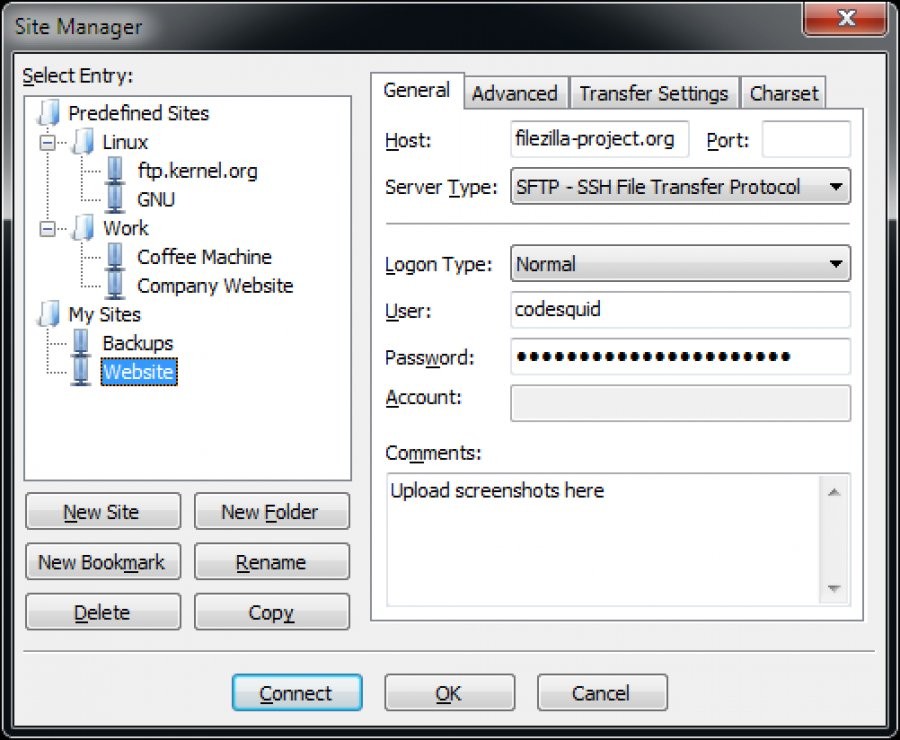FileZilla – Download for Windows

| Latest Version: | 3.68.1 |
| Platform: | Minimum: Windows 7 64-bit |
| Author: | Official website |
| File size: | ~ 11 MB |
| License: | Free/GNU |
| Security level: | 100% Safe |
FileZilla: Effortless File Transfer Made Simple
FileZilla stands as a go-to solution for users seeking a reliable, efficient, and secure way to transfer files over the internet. With its intuitive interface and robust feature set, FileZilla has become a staple tool for web developers, system administrators, and everyday users alike.
Common Uses:
FTP File Transfers: FileZilla is primarily used for transferring files between a local computer and a remote server via FTP (File Transfer Protocol). It allows users to upload, download, delete, and manage files on remote servers effortlessly.
Website Maintenance: Web developers often use FileZilla to update website files, such as HTML, CSS, JavaScript, and media files, by connecting to the web server and transferring files directly to the server’s directory.
Backup and Synchronization: FileZilla can also be used for backing up files to remote servers or synchronizing files between different devices, providing users with a convenient way to ensure data redundancy and accessibility.
Server Administration: System administrators leverage FileZilla for server administration tasks, such as configuring server settings, managing user permissions, and troubleshooting file transfer issues.
Features and Benefits:
User-friendly Interface: FileZilla boasts a user-friendly interface that allows users to navigate files and directories on both local and remote systems effortlessly.
Cross-platform Compatibility: Available for Windows, macOS, and Linux, FileZilla offers cross-platform compatibility, ensuring consistent performance across different operating systems.
Speed and Reliability: FileZilla is known for its fast and reliable file transfer speeds, making it ideal for transferring large files or directories quickly and efficiently.
Site Manager: The Site Manager feature allows users to save and organize connection details for multiple FTP servers, streamlining the process of connecting to frequently accessed servers.
Drawbacks:
Complexity for Beginners: While FileZilla offers a straightforward interface, beginners may find its advanced features and configuration options overwhelming at first.
Security Concerns: Although FileZilla supports secure file transfers via FTPS (FTP over SSL/TLS), users must ensure proper server configurations and certificate management to mitigate security risks.
Limited Synchronization Options: While FileZilla supports basic file synchronization, users seeking more advanced synchronization features may need to explore alternative solutions.
Conclusion:
In summary, FileZilla for Windows is a versatile and powerful FTP client that offers a wide range of features for file transfer and server management tasks. Whether you’re a web developer updating website files, a system administrator managing server configurations, or an everyday user backing up files to a remote server, FileZilla provides a reliable and efficient solution. While it may have a learning curve for beginners and some security considerations, the benefits of using FileZilla often outweigh any drawbacks, making it an essential tool for anyone working with file transfers and server administration.
Screenshots:Notes:
What’s new:
Bug fixes and minor changes:
– Updated translations
Also available: