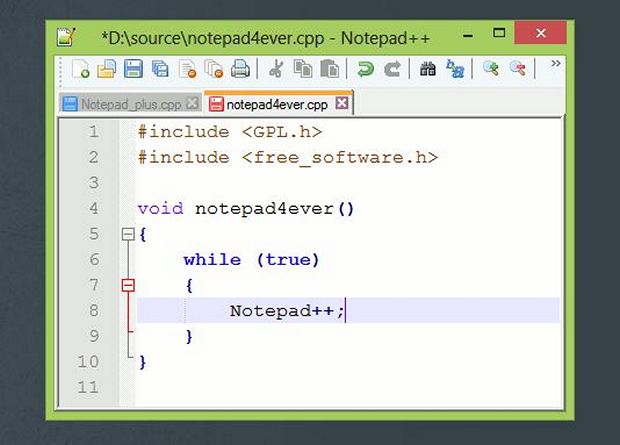Notepad++ – Download for Windows
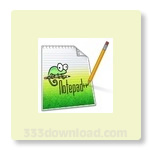
| Latest Version: | 8.7.5 |
| Platform: | minimum: Windows 7 64bit |
| Author: | Official website |
| File size: | ~ 4 MB |
| License: | Free |
| Security level: | 100% Safe |
Notepad++ Review: The Essential Text Editor for Efficiency and Customization
Notepad++ is a powerful and versatile text editor designed to streamline your editing workflow and enhance your coding experience. With its user-friendly interface and extensive range of features, Notepad++ has become a go-to choice for programmers and text enthusiasts alike. In this review, we’ll explore the key benefits that make Notepad++ an indispensable tool for efficient and customizable text editing.
It is renowned for its simplicity and ease of use. Its clean and intuitive interface allows users of all levels to navigate through their projects effortlessly. Whether you’re a beginner or an experienced coder, Notepad++ offers a comfortable and efficient environment for text editing.
One of the standout features of Notepad++ is its robust syntax highlighting. Supporting multiple programming languages, this feature enhances code readability by applying distinct colors to different syntax elements. With a quick glance, you can identify variables, functions, and keywords, making your code more comprehensible and reducing the likelihood of errors.
Notepad++ offers a range of customization options to suit your preferences. From the choice of color schemes to customizable keyboard shortcuts, you can personalize the editor to align with your coding style. This level of customization allows you to create a comfortable and efficient editing environment tailored to your needs.
Efficiency is at the core of Notepad++. Its powerful search and replace functionality, coupled with support for regular expressions, enables you to quickly find and modify text with precision. Additionally, Notepad++ supports multiple instances and tabbed interface, allowing you to work on multiple files simultaneously, improving productivity and streamlining your workflow.
In conclusion, Notepad++ is a must-have text editor for programmers and text enthusiasts seeking efficiency, customization, and powerful editing capabilities. With its user-friendly interface, extensive customization options, and productivity-enhancing features, Notepad++ offers a seamless and enjoyable text editing experience. Elevate your coding and text editing endeavors with Notepad++ today.
Screenshots:Notes:
What’s new:
Bug-fixes & enhancements:
– Fix nfo file losing modification issue (regression from v8.7.4)
– Fix network file wrong modification detection (regression from v8.7.1)
– Fix regression “Open Selected PathName(s)” command not working while all selected
– Fix unusuability after deleting files in split view
– Fix unsaved documents lost on next launch if portable Notepad++ change path
– Refactoring for the better performance & smaller binary size
– Improve “Copy Selected Lines” command
– Add Visual Basic function list
– Add Swift, TypeScript, and Go for advanced Auto-indent
– Fix UDL comment line not working due to conflict with stream comment definition
– Enhance “Follow current doc.” GUI action/option in Find in files
– Fix Reload Workspace not working
– Add “Show details” functionality in installer.
Also available: