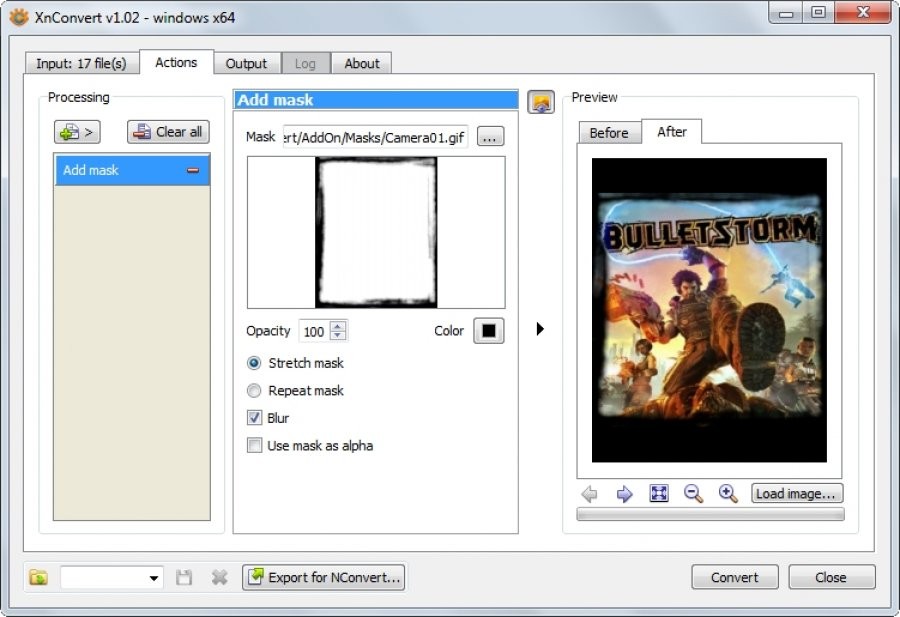XnConvert 1.83 – Download for Windows

| Latest Version: | 1.83 |
| Platform: | Minimum: Windows XP 64-bit |
| Author: | Official website |
| File size: | ~ 17 MB |
| License: | Free |
| Security level: | 100% Safe |
XnConvert is a powerful image converter
XnConvert is an image conversion tool that you can use to change your photographs from one format to another in an accessible, intuitive way.
The program supports more than 500 different formats, including popular options like JPG, PNG, TIFF, GIF, and RAW.
Before converting your images, you can choose to apply a series of masks to add watermarks, signatures, special effects, and more. These can be applied to individual images or too large groups of images in batch mode.
XnConvert is a great option if you’re looking for an image converter. Thanks to its accessible interface and wide range of features, you’ll be able to easily switch the format of your favorite photographs.
Screenshots:Change Log:
What’s new:
– [Bug] Problem with Ghostscript 9.50
– [New] Offset tool
– [New] Unsharp Mask
– [New] Webp: Presets
– [New] Use Windows HEIC WIC decoder/encoder
– [New] JPEG-XR export does not work
– [New] Batch convert: Reorder items
– [New] Automatic crop: edges selection
– [New] DDS Bcn compression
– [New] Libjpeg 2.0.3
– [New] XIM format – read support
– [Bug] Batch Convert: Output path
– [Bug] webP & metadata settings
– [Bug] Batch Convert: ICC not kept for PNG
– [Bug] PSD fix alpha channel setting
– [Bug] Batch convert: Use CPU Core’s – limited to last used setting
– [Bug] WebP: target file size not used
– [Bug] Batch Convert: Resize – Longest/shortest & percent
– [Bug] TIFF – viewtopic.php?t=38180
– [Bug] Batch convert + “Use CPU Cores” very slow to start with 30,000 images
– [New] Batch convert: Hot folders without auto processing
– [Bug] Batch convert: Preview not updated
Also available: